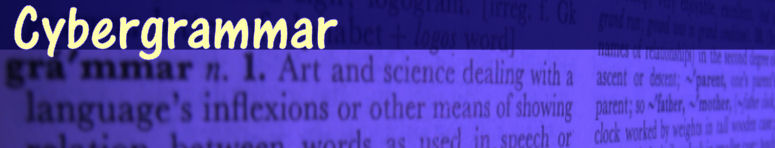
How to Use this site
Navigating this site
- Moving from section to section:
- First time users: if this is the first time you have used this site, you may find it useful to start on the 'Nouns' page of word classes. By following the links at the bottom of each page, you will be taken through every page in the site, including all of the tests.
- To move from section to section within this site, first click on the desired section of the menu bar located under the logo on each page, then choose from the options which will then appear underneath it. This menu lists each of they key pages on the site; for most pages there is also an 'advanced' page and a page on teaching implications - links to these are found [at the bottom of the relevant page]
- You must be using at least Internet Explorer 4, Netscape 5 or Firefox to access all of the features on the site. To upgrade go to www.microsoft.com or www.mozilla.org/firefox.
- If, whilst reading a page, you see a word that looks like this, clicking on that word will take you to a page that contains further information related to that word. To return to the page that you were reading, simply click the 'back' button on your browser.
For example, if you are reading the section on Nouns and see the word determiner highlighted, then clicking it will take you to the section on determiners. Once you are satisfied that you understand what the word means, you may click the 'back' button to continue reading the nouns section. - If you do not know exactly which page you are on, the go to the bottom of the page where you will see a line that looks like this:
"You are currently here: Word classes > Nouns mainpage. The next page in this section is Discourses.".
It will tell you where you are, and what the next subsection is, so if you are on the nouns mainpage, then it will tell you that the next subsection is determiners.
- Navigating within a section:
- Using 'hyperlinks' -
- In much the same way as the last way of moving between sections, you will find that certain words are highlighted, and when you move your mouse over them they turn red. These are called 'hyperlinks' and will take you to the definition of the word that is linked. This link will either be to another section, or further down the page within the same section, and is designed so that you may quickly check the grammatical meaning of any word that you are of unsure of before continuing to read that section.
- Whether the link is to another page or within the same page, clicking the 'back' button on your browser will take you back to the word that you initially clicked on so that you can continue with that section.
- Using the buttons at the base of the pages-
- Hyperlinks will generally only take you to definitions or small, on-page tests. To access advanced information, to read about the teaching implications of a particular gramatical term or to test yourself, you may navigate using three buttons that are located at the bottom of each page. Here is a quick picture of each one and a definition of what it will take you to:
- Advanced: this takes you material related to the current section that is of a great complexity. You are advised to have read and understood the main page before progressing to this. The button looks like this:
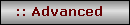
- Teaching implications: if you want to know how you might use this grammatical feature in the classroom, click this button:
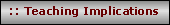
- Test yourself: this will take you to a short test based on the current sub-section. The test will open in a new window and will only work if you have a javascript compliant browser (IE 4+, NS 5+). The button looks like this:
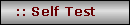
- Using 'hyperlinks' -
- Using the tests:
- To open a test, click on this icon:
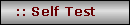
This appears at the bottom of each page - if there is no icon, then there is no test available for this section. - Because the tests use frames, they will open in a new window. To close this, click on this icon:
 .
.
- To open a test, click on this icon:
Using this site
This subsection explains a little about the content of the site itself and how you might like to use it.
- This site is intended to help you learn grammar from scratch, or to revise and develop your existing knowledge of grammar. The site is divided into three sections, Word Classes, Sentences and Discourses, which deal with the relevant grammatical features of each. It does not matter which of the three you begin with, as any cross-references within the grammar course are hyper-linked. However, if you know very little grammar, it might be helpful to begin with Word Classes.
- Within each sub-section of the course, you will find explanatory information and examples of the grammatical feature under study and a further three options for you to consider. If you feel confident with the topic, you can develop that knowledge further by exploring the Advanced section. If you would like to know how or why you might want to refer to this feature in the classroom, then look at the Teaching Implications section. Finally, if you would like to check that you have understood the information, you can click on Test Yourself: this facility is available for most subsections.
- If you need to brush up on one grammatical term, the site can be used for revision and reference.
- All the explanatory information is available as files to download.
- Grammar is really only relevant when you look at real texts. The use of extracts from 'Captain Corelli's Mandolin' is an attempt to keep real texts at the forefront of your thinking whilst learning about grammar. This also means that not all the examples are clear-cut: there are ambiguities and some difficult constructions, because writers don't write to provide text-book exemplification of grammar!
- You might find it interesting to bring some texts (newspapers, novels, handbooks) with you when you use the site. Then as the various terms are explained, you can look at the texts you have brought to explore examples of usage.
You are currently here: How to use the site.